How To Book Platform Ticket Online and Platform Ticket Online IRCTC
How To Book Platform Ticket Online | Platform Ticket Online IRCTC
Book Online Railway Ticket, step by step procedure to book online ticket of IRCTC | UTS App
As per the Indian Railways rules, whoever
comes to the station platform is required to take a platform ticket. If any
person fails to do so, Indian Railways may take punitive legal action against
that person. Indian Railways has created this UTS app to reduce unnecessary
platform crowd. On which people can book platform ticket, unreserved ticket,
season ticket etc. Let's go further in the article and know the whole process
of platform ticket online.
How to book platform ticket online?
If you travel by train, then you will know
that in addition to the train ticket, another ticket is used. This ticket,
which is called a platform ticket, allows you to wait for the train on the
platform of the railway station until your train arrives at the platform made
in the railway station. Let us know now how to book Indian Railway platform
ticket online.
👉 Let us say that Indian
Railways has created an application called UTS (Unreserved Ticketing System)
for online booking of platform tickets and unreserved tickets. You can download
this app for both Google Play Store and Apple App Store. With the help of UTS
Indian Railway App, you can avail the facilities like Seasonal Booking, QR
Booking, Quick Booking etc. Let us know now about platform ticket booking
process.
👉 To book platform tickets, first download the UTS application developed
by the Center for Railway Information Systems. If you are an Android user, then
from the Google Play Store, and if you are an iOS user, then from the Apple App
Store.
👉 After downloading and installing the app on your phone, open the UTS
app. To book tickets, you must first register in the app.
👉To register for UTS, click on the 3 dots on the top right of the
application. After that, a link for registration will appear in front of you.
Click the link.
👉By clicking the button you will be successfully registered in the UTS
application. After registration, log in by clicking the Log In button in the
app.
👉You must enter your mobile phone number and password to log in. After
entering the data, click the Sign In button.
Book Online Railway Ticket, step by step procedure to book online ticket of IRCTC | UTS App
👉 Once you log in, the simple interface of the UTS application will open. In the application interface, you will see the platform reservation option. Click on Platform Booking to book a platform ticket.
👉After clicking on the option, a new page will open in front of you. Now
on this page you will see two options Book & Travel (Paperless) and Book
& Print (Paper), you can choose any option as per your convenience.
👉 After that you will have to fill the information about the station
(Friends, here we are telling you that if you are within 2 km from the station,
then the app will automatically fill your railway station information in the
form.)
👉 Then fill in the information about the number of people you want to
book tickets for.
Subscribe our WhatsApp channel Click to join
👉 After filling in the above information, select the Payment Type option and make the payment. You can make payment through Rwallet, Debit Card, Credit Card, Net Banking, UPI.👉 After making the payment, click on the Reserve ticket button.
👉 After clicking the button, your ticket will be reserved.
👉 You then download the platform ticket to your phone and save it.
👉This way you will be able to book your platform ticket online through
the UTS app.
Link to download UTS App:
|
Google play store |
|
|
Apple app store |
How to book a platform ticket online? (FAQs)
•What is UTS ❓
UTS is an
online ticket booking application developed by the Railway Information Systems
Center of Indian Railways. On which you can book a platform ticket, unreserved
ticket, season ticket, etc.
•How to book a platform ticket online❓
To book
platform tickets online, you must first register and log in to UTS. After
logging in, you will be able to easily book a platform ticket. We have
mentioned the whole process in the above article, you can read it in the
article.
•Who is the current Union Railway Minister of India❓
Presently the
Union Railway Minister of India is Mr. Ashwini Vaishnav.
•What is the full form of UTS❓
The full form
of UTS is UTS (Unreserved Ticketing System).
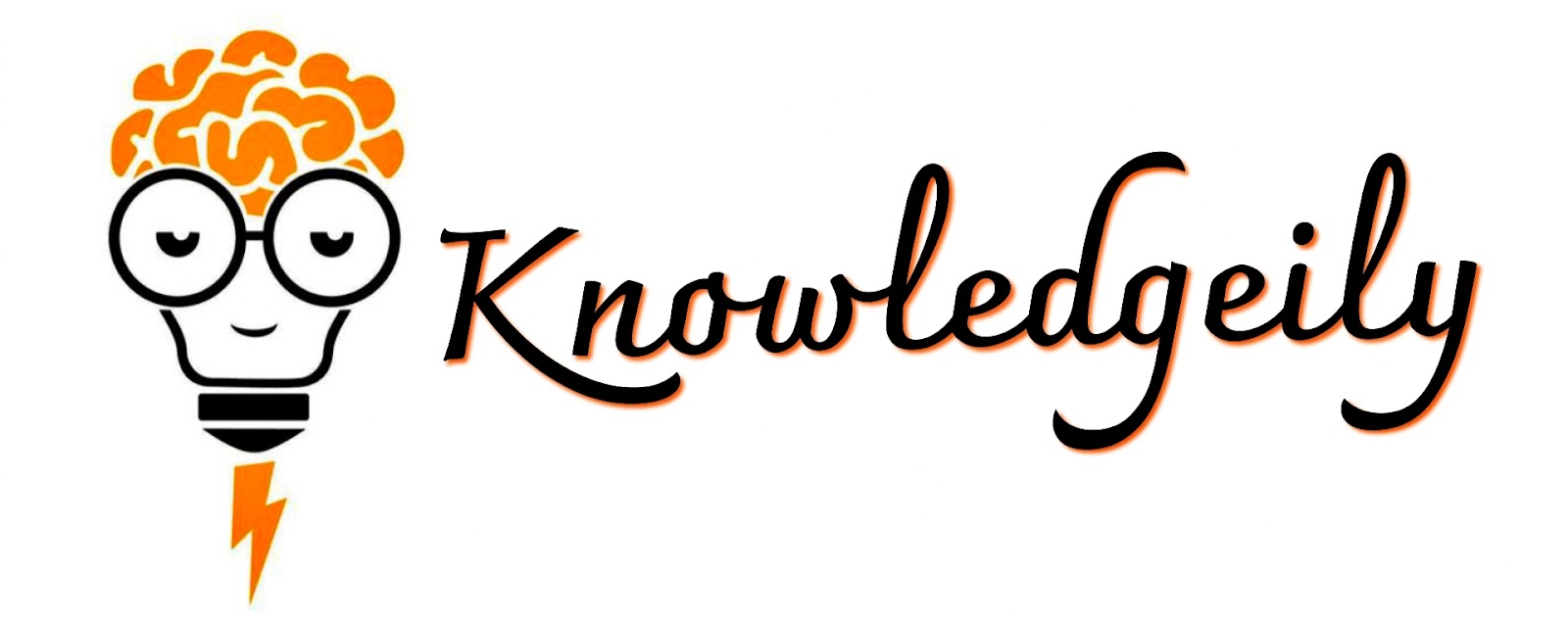

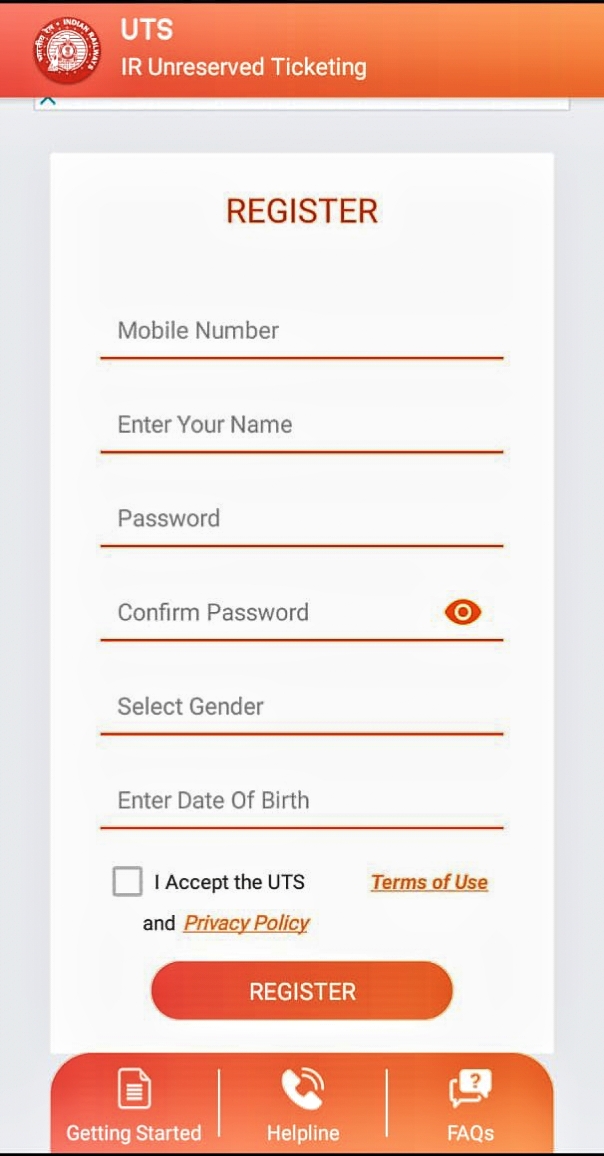
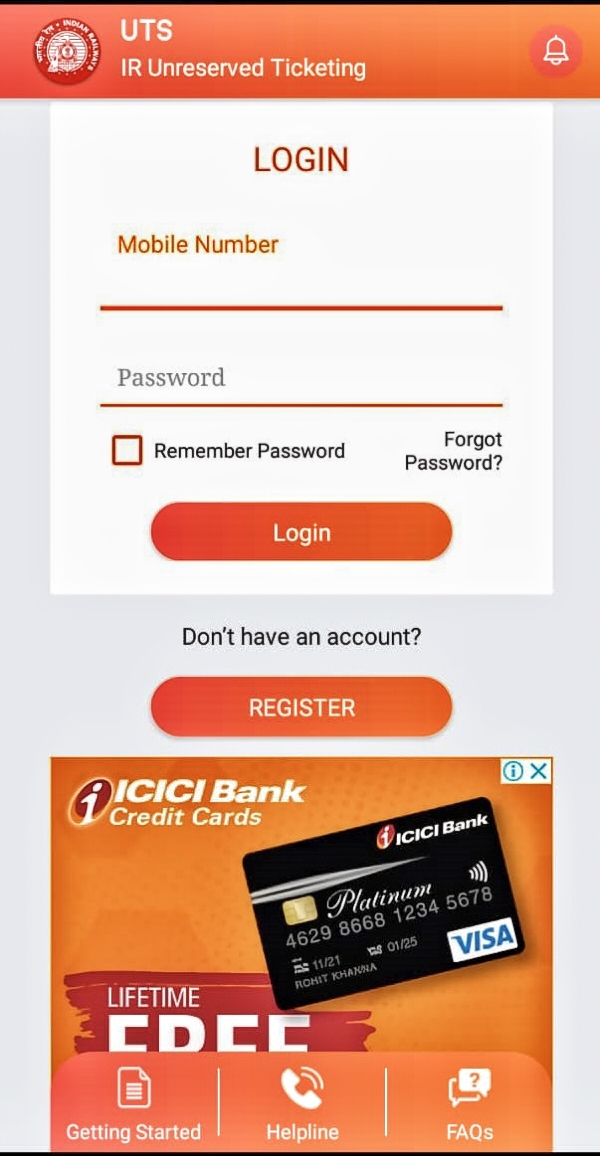
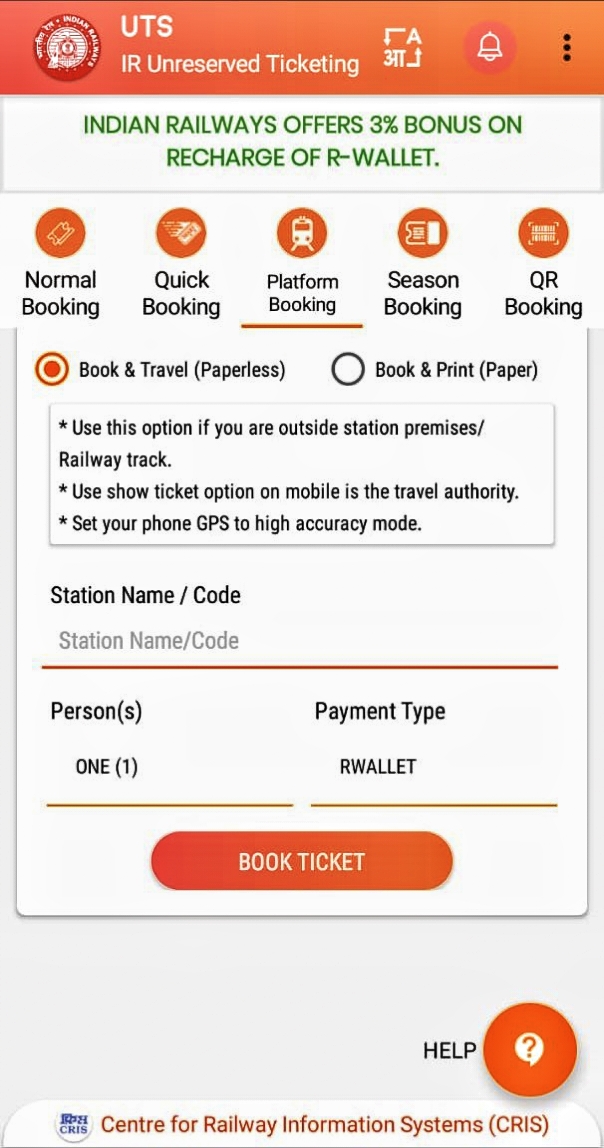








Post a Comment