What is the Instagram Threads app| How to download threads| Everything you need to know
Instagram threads are a hot topic right now. This texting app has taken social media by storm, with more than 100 million new users joining in its first week. But what exactly is Threads, and does it replace existing apps like Instagram or Twitter? How do I download threads? In this post, learn how to use Instagram threads and a lot more. We share everything we know so far about Instagram threads tech.
👉How do Instagram threads work?
Threads is a spin-off app from Instagram that focuses on conversations rather than visual content. You can log in with your Instagram account to share text updates and join public discussions.👉What is an Instagram thread used for?
Threads is an app from Instagram where you can post threads, reply to others, and follow profiles that interest you. Threads and replies can contain short pieces of text, links, photos, videos, or any combination thereof. People can also follow you to see your threads and replies in their feed and on your profile.
👉What is the difference between Threads and Instagram?
You should head over to Threads, where you can focus on text threads that can be supplemented with images. On the other hand, head over to Instagram and get visual updates from the people you follow, slightly captioned.
Subscribe our WhatsApp channel Click to join
👉How to get started with Instagram threads in 6 steps:
Since Threads is part of the Meta family of social media networks, signing up is fairly seamless. You can start using fiber in just six steps:- Download
the app.
Go to the Apple App Store or Google Play Store and search for "Threads, an Instagram app"
to download and install the correct app. Threads are free to use.- Create
an account.
Threads is linked
to your existing Instagram account, so unlike other apps, you don't have to
sign up from scratch. Just click on your username at the bottom of the welcome
screen.Note: If you manage multiple Instagram accounts, you can link each to their own Threads account. Just click Switch Accounts at the bottom of the screen to switch back and forth.
- Complete
your profile.
Next, you will see
the Profile screen. You can either enter new details or import your existing
Instagram bio.- Select
your privacy settings.
On this screen, you
can choose from two privacy options:- Public
profile:
Anyone in or outside of the threads can see, share, and interact with your
content.
- Private
profile:
Only your approved followers can see and interact with your content.
- Import
accounts you already follow.
Because Threads is
so tightly integrated with Instagram, you'll be able to automatically follow
accounts you currently follow on Instagram.You can select individual users to follow or click Follow All to import the entire follower list.
- I Agree to the terms of use.
- Threads uses Instagram, and information from both apps will be used to personalize your ads.
- In the future, Threads will work with Fediverse, a group of independently hosted but interconnected servers used for web publishing. We'll have more on that when Threads announces more updates.
- By joining the threads, you agree to the Meta Terms and Conditions. You can click on each link to view specific policies before joining.
Subscribe our WhatsApp channel Click to join
Frequently Asked Questions About Instagram Threads
Instagram's Threads
is a text chat app. Threads allow the user to follow what is happening in the
world and start their own conversation.
👉Where are threads available?
Download Threads from the Apple App Store or the Google Play Store. Just search for "Threads, Instagram app".
👉Can I join Threads without an Instagram account?
No. You must have an Instagram account to join Threads. You can view a user's threads on the Threads website, but the time limit prompts you to download the Threads app to see more.
👉How do I delete my Threads account?
At this time, a user cannot directly delete their Threads account. You can deactivate your account, which will hide your content until you sign in and reactivate it. If you encounter a temporary problem, you can set your profile to private. You can delete individual threads at any time.
In this blog we learn
about instagram Threads app and lot more, let give us your feedback in comment
section. Knowledgeily strives to provide relevant and useful knowledge to our
visitors, we regularly add new and exciting information to our website. Stay
tuned for more relevant updates!! Subscribe our WhatsApp channel Click to join
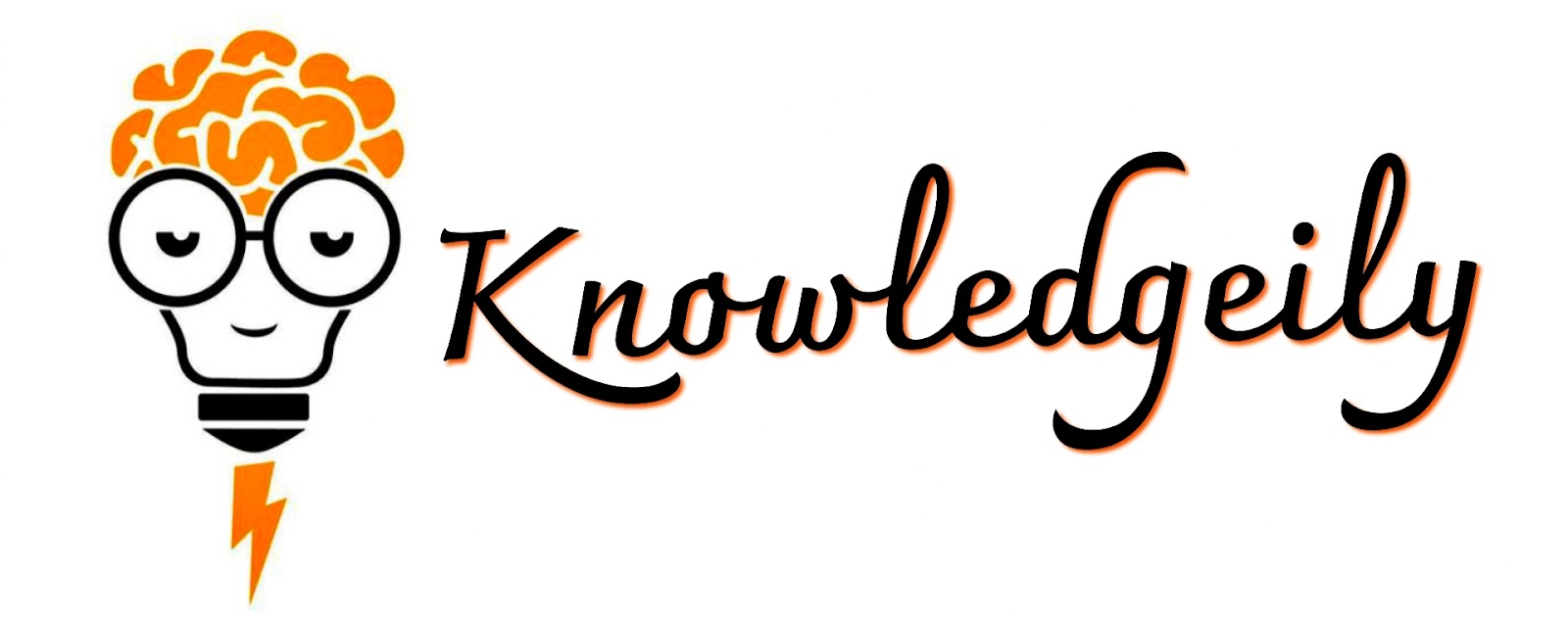












Post a Comment